
Thinking of ordering business cards from Vistaprint? Good choice! They started out in 1999 as a small company offering free business cards, but now print dozens of products, but still churn out millions of high-quality discount business cards every month!
However, their printing process is largely automated, so it’s up to you to make sure that the design is correct when you place the order.
[affcoups vendor=”2374″]
*View more Vistaprint promotions here!
I’ve ordered several sets of business cards, and made a couple of mistakes in the process. (including a white line around the edges!) I wrote this article to help make sure your business cards are printed perfectly the first time.
Here’s my review of Vistaprint’s Standard business cards, plus some tips to avoid mistakes when designing and ordering your own cards.
How to Design | Templates & Sizes | Pricing | My review | Customer reviews
1. Choose “Standard” or “Premium” Business Cards
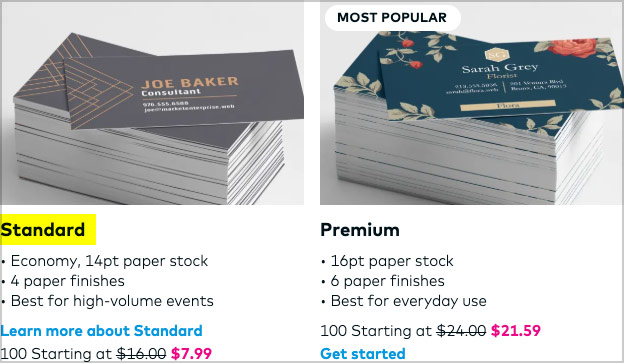
The first thing you’ll want to do is decide which style of business cards is best for your needs.
Are you more concerned with value (Standard) or quality (Premium)?
Here are the two main kinds of Vistaprint business cards:
- Standard business cards are their most economical option, but they still look pretty sharp and their dimensions can be horizontal or vertical
- Premium business cards are their heavier, professional-quality cards offering upgrades like special paper stocks like Pearl, Kraft, and linen, plus premium finishes and optional rounded corners
Premium cards are great, but for my purposes, I’m OK with the economical Standard cards, as they’re half the price!
Tip: If you’re giving business cards to potential clients, consider paying more for Premium business cards, which feel sturdier, and are a direct reflection on you and your business.
2. Next, Use the Best Promotion:

Don’t just go to the vistaprint.com homepage and pay the retail price!
Before you get started, you’ll want to make sure you get the best deal available for their business cards. Here are the two best options:
- Standard: If value is most important, consider their popular 500 for $9.99 (+ shipping) deal for Standard business cards.
- Premium: If Standard business cards don’t meet your needs, then check out Premium business cards. These cards are more expensive, but on sale here.
OK, I’m going with the “250 for $9.99 deal.” Now its time to start designing my business cards!
3. Vistaprint Business Card Templates:
Design templates: When designing your cards, you’ll have three options:
- Using one of their business card design templates,
- Uploading a complete design of your own
- Working with a Vistaprint designer (human!)
• Using Their Business Card Templates:
Vistaprint’s hundreds of business card design templates are sortable by a number of criteria including: industry, size, orientation, and finish.
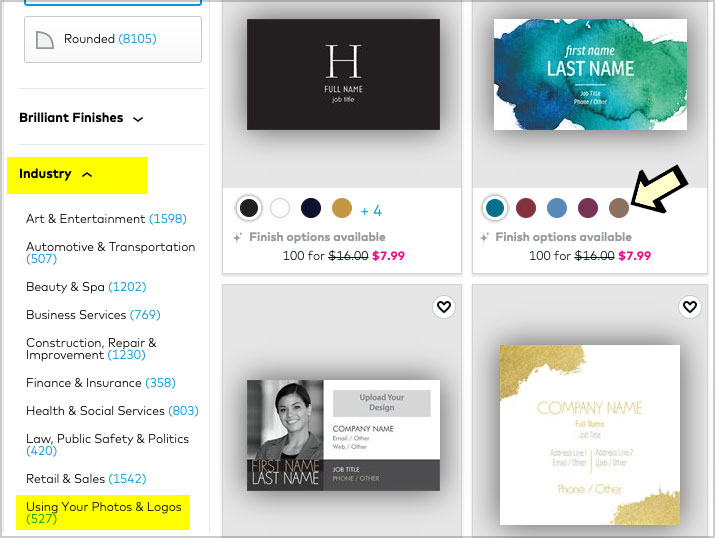
You can also sort for designs that enable you to use your photos and logo. Most design templates also have several color scheme options, so there is no shortage of design choices.
However, Instead of using one of their online templates, I decided to make and upload my own complete design.
• Uploading Your Own Complete Design
In order to upload your own design, it’s highly recommended that you download one of their business card templates in one of these formats:
- Illustrator business card template download
- PhotoShop business card template download
- You can also download Vistaprint’s Acrobat (Distiller) settings for a business card template PDF
- To see all acceptable file formats, click here
I chose to design my own 2-sided business cards using PhotoShop.
To get started using your own design, click the, “Use your complete design“ option:
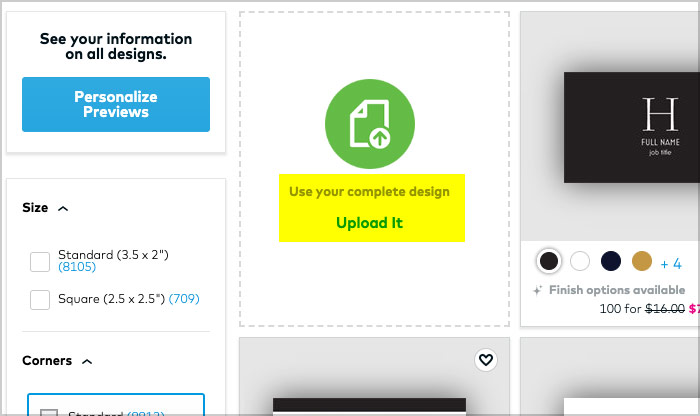
Here’s the design for my business cards: (Adding a design to the back adds to the cost)


*Important: Before you upload anything to vistaprint.com, you need to know a few things:
- Design your business cards in CMYK color mode if possible
- Design your business cards at a high-resolution. They recommend 300+ DPI (dots per inch) for clear images and text
- Remember to download Vistaprint’s business card design template to get the size and crop of your cards perfect
Next, click, “View upload specs and templates“ on the first design screen:
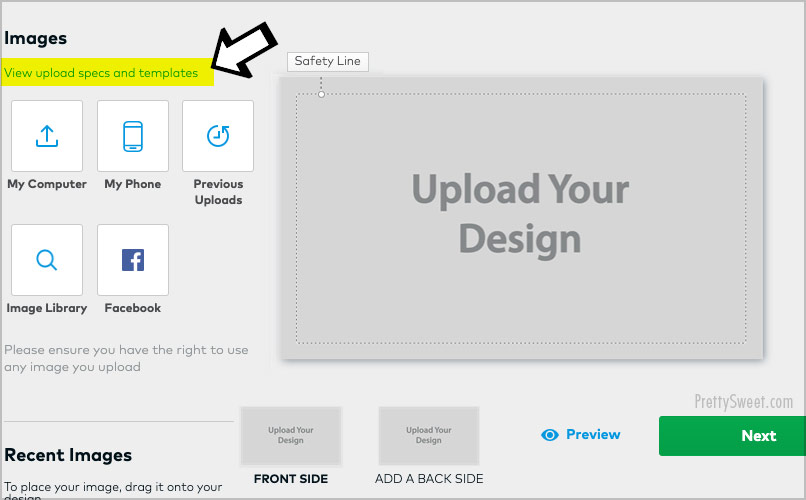
You’ll get a popup window of upload specs from which you can choose your specific product.
• Size & Dimensions:
Vistaprint business card size? After you click on Standard or Signature business cards, you’ll get specs on the full bleed size and document trim size:
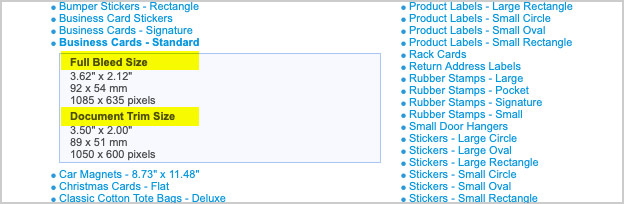
- Full Bleed Size: 3.62 x 2.12″ – You’ll upload a design that is slightly larger than the actual business card so that your design is printed over the edge. (*This means the card size is 1086 x 636 pixels when designed at 300 dpi)
- Trim size: 3.50 x 2″ – This is the size of all business cards except specialty shapes like square (*The card size is trimmed to 1050 x 600 at 300 dpi)
- Vertical business cards are the reverse of the horizontal dimensions, with a full-bleed size of 2.12 x 3.62″, and a trim size of 2 x 3.5″
- Square business cards: Full-bleed size: 2.63 x 2.63″, trim size: 2.51 x 2.51″
• Business Card Design Template (Download)
Then, Vistaprint will provide a link to download the appropriate business card template for Photoshop, Illustrator, Adobe Acrobat, or other design software at the full-bleed size:
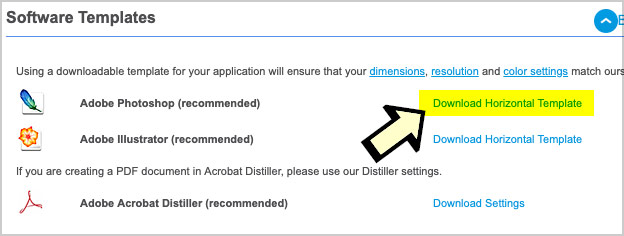
Next, open the template in your preferred design software. The Vistaprint business card template file has layers with lines for trim and safe margin:
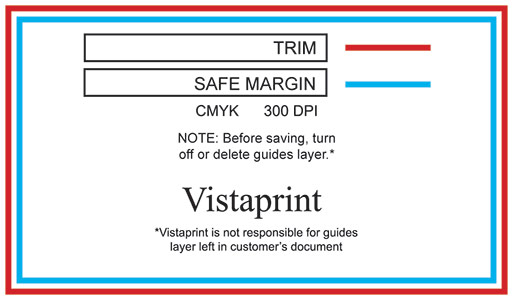
Next, add your artwork as a layer in the design template, and you’ll see where the design will be cropped:
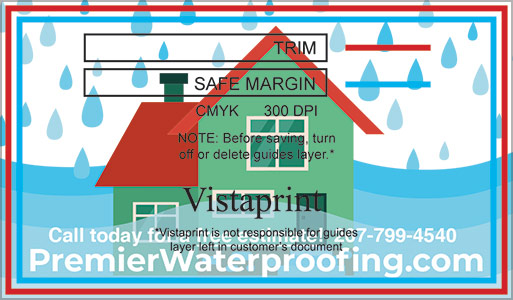
The design template is slightly larger than the standard business card size of 3.5 x 2″ to ensure that your design goes all the way to the edge, (full bleed) and doesn’t give you an unwanted white line at any of the edges:
OK, so I exported my design as a Photoshop PDF, although a number of other file types are accepted, like JPG, PNG, etc.
Then, I uploaded the front side design:
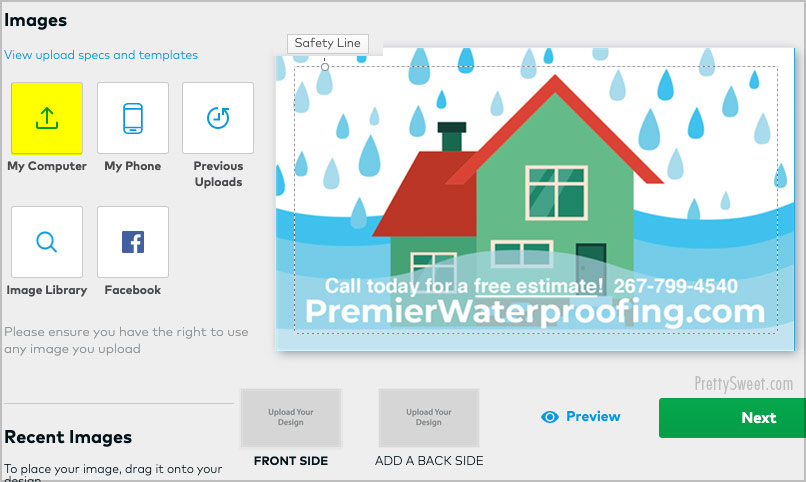
Notice the safety line? You don’t want any part of your design getting cut off!
Next, upload the back side design of the business card. (optional)
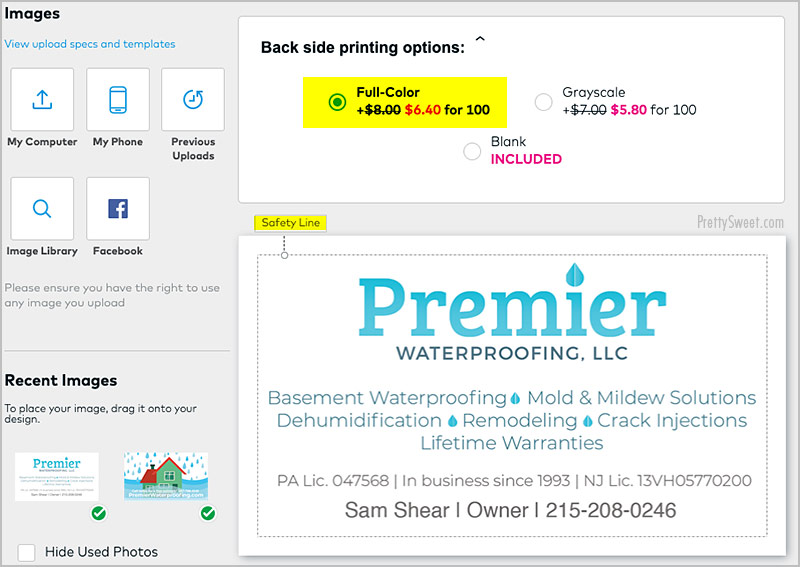
Now, click to preview your design, and they will show you virtual photos of what your business card will look like:
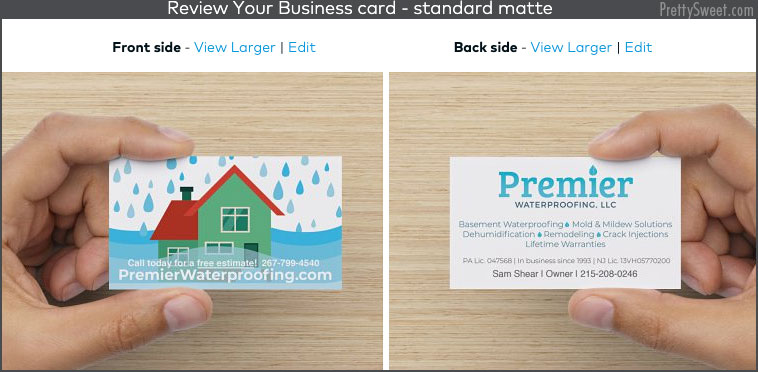
- Do the text, graphics, and images look sharp?
- Is everything aligned correctly?
- Double-check spelling, email addresses, and phone numbers!
If everything looks good, then the design process is complete. Click to approve your business cards, and move on to checkout.
• Work With a Vistaprint Designer (Optional)
Not feeling confident that you can design the perfect business card all by yourself?
You can also choose to work with a Vistaprint designer for $10 to ensure that you get it right!
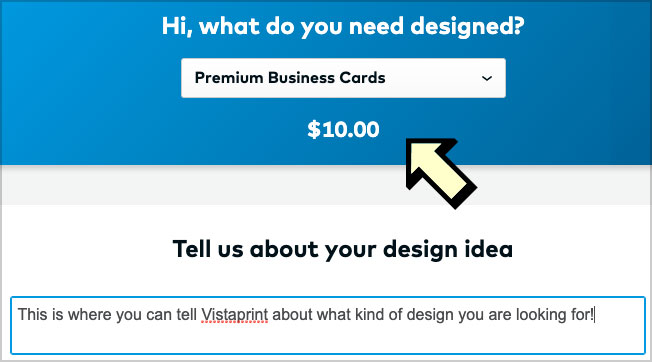
A designer will help steer you in the right direction and review your business cards before you place your order and have them printed.
4. Vistaprint Business Cards Pricing?
You can see Vistaprint’s pricing and product specs info for business cards by clicking, “more info” under the product name, or “product specifications” under the product description and price.
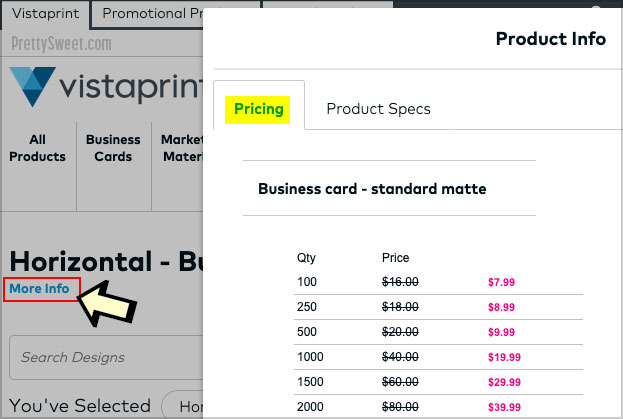
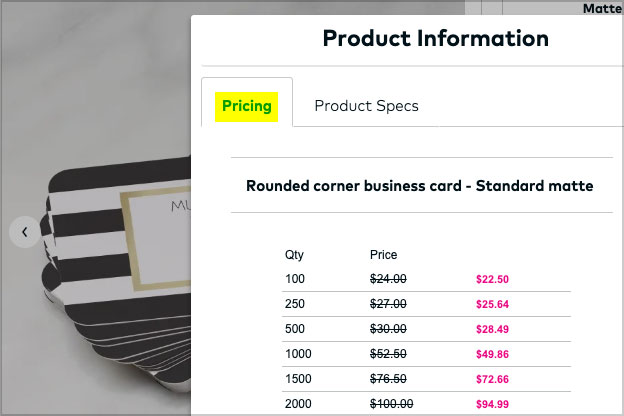
As you can see, the price of your Vistaprint business card order can vary greatly based on your options, paper, upgrades, and whether you choose Standard or Premium cards.
A couple of things to consider about the cost:
- It usually only costs a few dollars more to get a greater quantity. For example, while 100 of these business cards cost me $21, buying 250 would have only cost me $3 more, and printing 500 business cards would only cost $8 more!
- Premium business cards cost almost twice as much as Standard business cards, although they are higher quality and on better paper stock.
- Expedited or rush shipping is expensive (see below), so try not to procrastinate, if possible
*You can view all business card pricing here.
5. Checkout & Delivery
During the checkout process, Vistaprint will try to up-sell you on other items like a business card holder, or additional products like address labels or mugs. Click through these screens if you aren’t interested.
Next, you’ll choose the delivery speed. Hopefully you aren’t in a rush because Express delivery is incredibly expensive! For my needs the “Economy” shipping was fine:
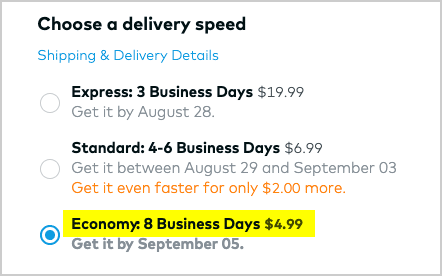
Complete your order, and you’ll get a verification email, along with an estimated delivery date.
You can then track your order under My Account / My Orders on their site once it has shipped:
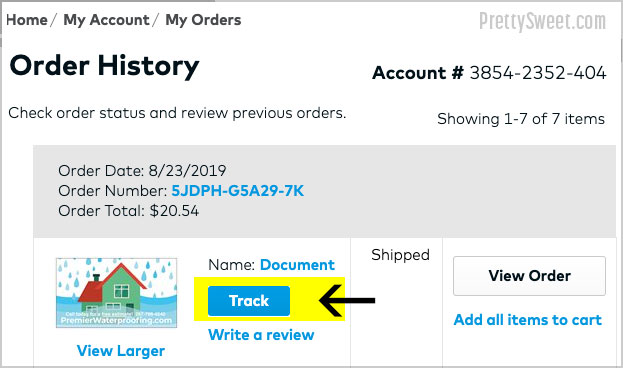
Alright, using the magic of the internet, I’m going to travel into the future to the day my business cards arrived! Here’s my review:
6. My Vistaprint Business Cards Review:
With “Economy” shipping, It took 6 business days for my Vistaprint business cards to arrive.
Here’s what they look like:


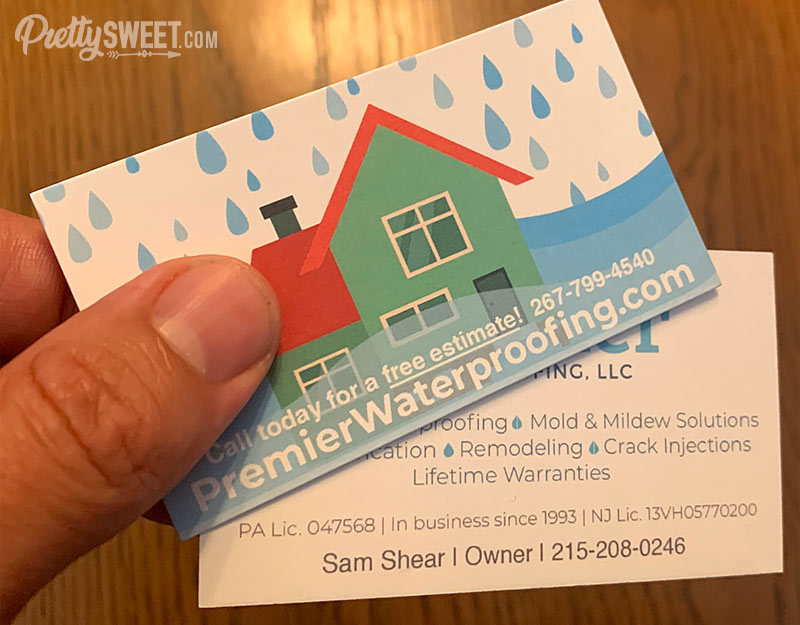
Overall I’m really happy with my business cards. Here are my thoughts:
- The printing is very sharp, and the colors are right on
- The text is sharp and very legible
- The design is “full bleed” and runs right to the side of the card, as I had hoped
- The (matte) paper of these Standard business cards is a bit thin but fine for my purposes
My one issue: After using Vistaprint’s upload template, I was aware that the design could be slightly off to one side, horizontally or vertically. In my case, I believe the design printed about 1/16 of an inch lower than I expected.
So, while no one else will probably notice this, the front design is not perfectly aligned vertically, and the website address is closer to the bottom of the card than I had expected.
If I had a job that involved more personal contact with potential clients, (like a financial Advisor or realtor) I would invest the extra money to print these as Premium cards with heavier card stock.
All things considered, I’m very happy with these cheap, but very sharp business cards!
*Tip: Other sites, like Venngage, also have free templates for business cards!
7. Vistaprint: Customer Reviews (& Top Complaints!):
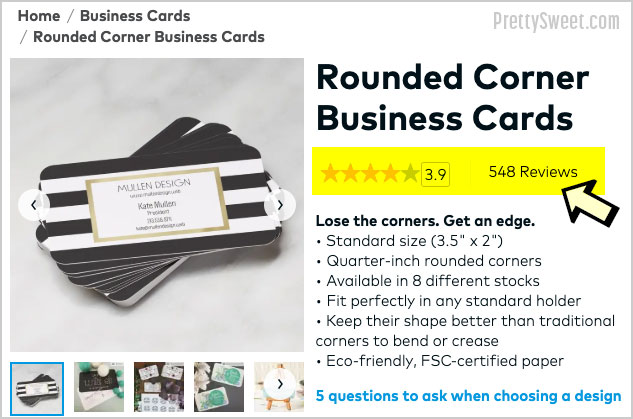
So, what do other people think of their business cards from Vistaprint?
Literally millions of people, like me, have used Vistaprint to print their custom business cards, so there are a lot of good and bad reviews out there, including those on vistaprint.com. Actually, you might be able to learn most from negative reviews, as they often detail mistakes that customers made ordering business cards.
Tip: To see customer reviews, click on a product from the top menu at vistaprint.com, and you’ll see reviews on each product page, as well customer photos, and helpful “Q & A” to answer common questions
While Vistaprint certainly may be responsible for a number fo the problems, it seems that a majority of issues could have been prevented by the customers.
Here are the top customer complaints about Vistaprint business cards:
- Fuzzy text or images: This is a direct result of images that are not sharp, usually due to low resolution. Make sure your photos and graphics are 300+ dpi and look sharp on your screen. Be wary of images pulled from online searches or social media until you verify they are large and high-resolution
- Bad Cropping: If you get a white line at the edge(s) of your business cards, you probably didn’t use their design template. You actually have to upload your design at a slightly bigger size than the card so that it prints over the edges. (called, “full-bleed”)
- Colors are off: Always design your business cards in CMYK color, which is preferred for all print materials. Designing or uploading images that are RGB may create a color shift
If Vistaprint’s design templates don’t meet your needs, then you’ll have to upload a complete design. If you aren’t a designer, consider hiring a freelancer to help you out with marketing materials.
*Why Vistaprint Ended Their 80% Off Promo (What’s Better?)
Conclusion: I’m Very Happy With My Vistaprint Business Cards!
If you have special needs for your business cards, there are a few good custom printing companies out there. However, if you are just looking for a great price on quality business cards, Vistaprint should be able to meet your needs, and exceed your expectations.
I’m really happy with my Vistaprint business cards, and will certainly use them again for any other cards that I need printed.
Thinking of getting business cards or anything else printed? We have coupons for Vistaprint, Shutterfly, Easy Canvas Prints, and Snapfish.
Thanks for stopping by believe.art!
*Coupon: WSJ Subscription Discounts: 50% Off!

